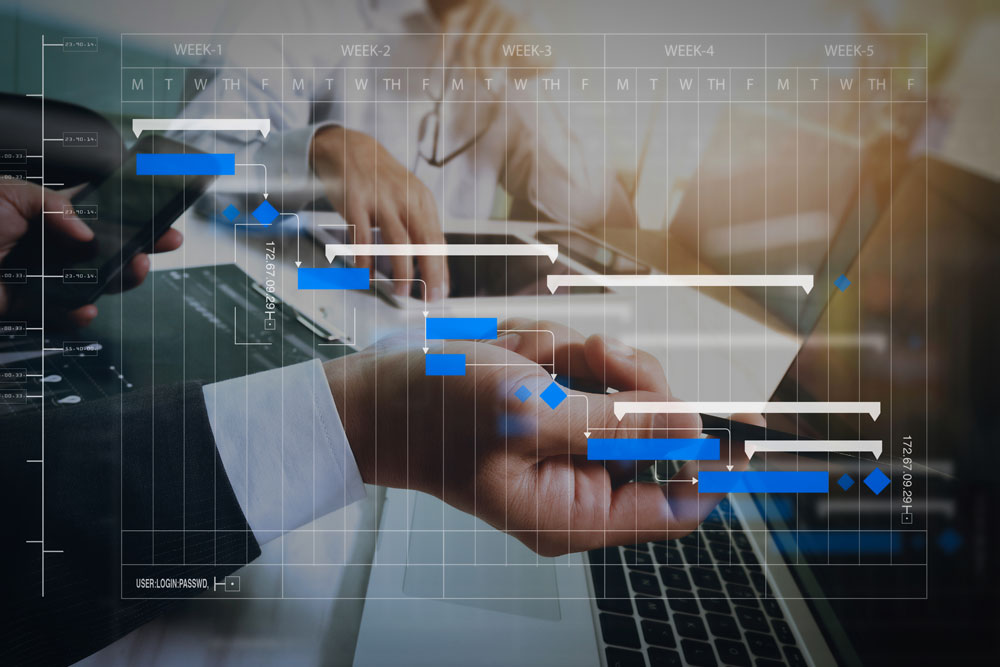
Deployment is a crucial step in integrating new applications, systems or software into a company’s environment. It is a complex process that requires careful planning and precise execution. In this article, we’ll explore the different methods of software deployment and the key steps to follow to make the process a success.
What is a software deployment plan?
A software rollout plan consists of coordinated actions designed to introduce a software application or system into its target environment. This involves tasks like installation, configuration, testing, and making adjustments to guarantee a successful implementation. A carefully crafted plan mitigates risks and makes it possible to benefit from a seamless transition to new technology.
Software deployment methods
There are many different software deployment strategies, and choosing the right one will depend on your goals and the type of application you are supporting. Each method offers unique advantages and disadvantages.
Basic deployment, or Big Bang deployment strategy
The basic software deployment mode is the simplest, but also the riskiest. Also known as the Big Bang approach, this method involves replacing old software in one shot. From one day to the next, you switch from the old system to the new.
Th Big Bang approach is generally used when a business has new needs that must be met quickly. It’s common in projects where time is the most important variable. However, it’s a high-risk approach, because if there are major technological problems, you may be stuck with no alternative solution. It can also be very stressful for company staff, who will be forced to get to grips with the new software quickly.
Parallel deployment, or blue-green deployment strategy: reducing risks
Parallel deployment involves running a new software concurrently with the existing system. This method provides added security by minimizing the impact of potential glitches. If issues come up, it’s still possible to redirect traffic to the old system. It also allows for real-time comparison between the new and old software, so it is easier to make adjustments. However, managing two systems simultaneously can be challenging without the help of professional outsourced IT services. Prolonged implementation periods may lead to resistance from staff or decreased motivation due to the stress surrounding change.
Progressive delivery or phased deployment: one step at a time
Progressive delivery is a third option for software deployment. In this case, a new system is introduced gradually and you can be very careful to cover your bases as you continue to replace your old software. The advantage of phased implementation is that you can start using the new system quickly. This mode is particularly well suited to large companies, since it’s possible to test the system in just one department and verify that everything works on a small scale before rolling it out to the whole company. However, phased implementation does demand a longer lead time.
Canary deployment: test before you install
Canary deployment involves gradually releasing new features or updates to a small subset of software users before rolling them out to the entire user base. This allows the new version to be closely monitored to be sure it’s stable and works as intended. If there’s a problem, you can quickly and easily revert to the previous version. This minimizes the risk of issues affecting all users at the same time. By checking the performance and stability of the new version with a small group of users, developers can verify that it does what it is supposed to and meets the necessary quality standards before rolling it out to all users.
How to create a 7-step software deployment plan
Successful software deployment depends largely on following clearly defined steps. Here are the six fundamental steps for an effective deployment plan:
1. Choose a deployment method
The first step is to choose the right software deployment method for your company. Each method has its advantages and disadvantages, and the choice will depend on the nature of your project and the available resources. Make a choice by analyzing your business needs, noting any technical constraints, assessing the needs of your users and creating a budget for the project. Ask yourself the following questions: Which system, software or application should be deployed? What are my company’s needs? How many end users will there be? What are the deployment risks? What tools will be used to monitor the deployment? Who will be part of the deployment team? When will deployment take place?
2. Plan the rollout strategy
Once you’ve chosen a software deployment method, you need to make a detailed plan. This includes setting objectives, defining milestones and anticipating which resources will be needed for each phase of the rollout. Consider the human, material and financial resources required for each stage.
Now is the time to clearly define your goals, what you’ll need to achieve them and the results of each stage of the process. It’s also the right moment to define the key performance indicators (KPIs) that you will use to measure how effective the project is. Keep in mind that your strategy should be adapted to your company’s unique practices.
3. Draw up a schedule
Identify important dates to establish when deployment will begin, when interim testing will take place and at what point full deployment will be rolled out. It’s important to create a detailed schedule with realistic deadlines. Include milestones to assess progress and adjust your plans if necessary. Remember to note periods of reduced activity so you can minimize the impact of the deployment on day-to-day operations, as well as any other time constraints.
4. Define the software deployment team
Identify the stakeholders who will be involved from the initial idea phase through deployment and post-implementation follow-up. You should share your strategy with the entire team so that all participants are engaged right from the start, and you can benefit from their support and input.
Successful software deployment depends on having a skilled and well-coordinated team. It’s important to clearly define the roles and responsibilities of each team member and make sure everyone understands their responsibilities and the project goals. Remember to appoint a project manager to coordinate efforts and maintain clear communication between team members.
5. Test the deployment plan
Before the actual roll-out, it’s crucial to test the deployment strategy. This involves doing performance, security and compatibility tests to confirm that the new system will run smoothly at launch.
For this step, you need to set up a test environment to simulate real-life conditions. Here you can perform unit and integration tests to identify and correct problems before full deployment. Document test results and all corrective actions taken for future reference.
6. Deploy the strategy
Once the completed tests show positive results, it’s time to deploy your software strategy. Follow every step of the plan. Be ready to react quickly to any problems so you can get the right technical support to minimize disruptions. Use tracking tools to monitor deployment status in real time. Remember to communicate with all stakeholders before and during deployment.
7. Assessment and continued monitoring
After deployment, you’ll still need to evaluate the new system’s performance and do ongoing monitoring. Identify where you can make improvements and verify that the system remains efficient and secure over the long term. You can also gather feedback from users. Last but not least, remember to carry out regular performance and security audits, and set up maintenance and updating processes to keep your system up and running for as long as possible.
Advantages of efficient software deployment
Successful software deployment offers many benefits for businesses. Here are the top five advantages of a well-designed and well-executed software deployment plan.
1. Improved operational efficiency
A well-planned software deployment strategy allows for business processes to be automated and optimized, which reduces the time and effort needed to complete routine tasks. This leads to increased productivity and improved operational efficiency.
2. Cost reduction
Companies can reduce expenses related to labor, maintenance and operating costs by deploying new software and integrating more efficient technologies.
3. Improved security
A well-designed software deployment plan will include robust security measures to protect sensitive company data. This reduces the risk of data breaches, cyber-attacks and other security threats.
4. Flexibility and scalability
Well-executed software deployment can bring a company increased flexibility by allowing them to adapt quickly to market changes and new opportunities. Well-deployed software and IT systems can be readily updated with extensions to meet future requirements.
5. Better decision-making
The integration of new technologies makes it possible to collect and analyze data in real time. This helps decision-makers to make more informed and strategic decisions, based on accurate and up-to-date information.
Reliable software deployment for your company
Achieving successful software deployment requires meticulous planning, selecting an appropriate strategy, and rigorous execution. At Groupe SL, we have the expertise and experience to support you at every stage and challenges of your software deployment project. Do you have questions, or are you planning to use new software in your company? Contact us today to request a free quote and find out how our managed IT services can transform your business.






